 |
The small3d library
Tiny C++ 3D game development library for Win/Linux
|
 |
The small3d library
Tiny C++ 3D game development library for Win/Linux
|
[Source Code] [API Documentation]
Minimalistic, open source library for making 3D games in C++
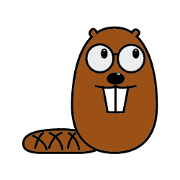
This library provides a sufficient level of game development functionalities for C++ developers to be able to build cross-platform games based on a single code-base. Keeping the codebase easy to master and minimising the amount of effort needed for maintenance is favoured over richness of features and the use of cutting edge methods and technologies.
These are games that were developed while the library was being put together for the first time.
An open source 3D shooter
A flight simulator, once commercially released, now availale free of charge
At a time this library was also supporting MacOS, as well as Android and Apple mobile devices, and it would even run on Vulkan. All that has now been discontinued as I have decided at some point to no longer own a Macbook and to no longer publish games for mobile, as it was getting a little complicated maintaining my presence on the respective app stores (costs, new legislation).
In case you would like to use it, this is the last version supporting MacOS:
https://github.com/dimi309/small3d/releases/tag/1.8017.last.macos
Here is an article on the reasons for abandoning Vulkan:
https://www.gamedev.net/blogs/entry/2275791-abandoning-vulkan/
And here is the last commit before the Vulkan renderer got removed:
https://github.com/dimi309/small3d/releases/tag/1.8015.last.vulkan
Finally, this is the last version supporting mobile devices:
https://github.com/dimi309/small3d/releases/tag/1.8016.last.mobile
https://www.gamedev.net/tutorials/programming/engines-and-middleware/small3d-tutorial-r5655/
The following need to be installed, with the relevant environment variables and tools accessible via the command line:
Run the build script which is suitable to your platform from the scripts directory (build-vs.bat, build-mingw.bat or build.sh).
Then, the unit tests are executed by running unittests binary from build/bin.
If any of this fails or you would simply like to restart the building procedure, the best way to clean the repository is by using git:
git clean -fdx
For building your own project, you need:
build/include directorybuild/lib directorybuild/shaders directorysmall3d/cmake directory if you will be using cmakeYou can also deploy using conan. The conan package is provided in a separate repository.
A boilerplate project is also available. It provides a basic setup of a game loop with user inputs so that you start coding your game right away.
The following dependencies' source code repositories (not binaries) are distributed in this same repository (in the deps directory). They can be built by executing a single script (see "Building", above) and they can also be used directly in your application / game code.